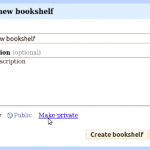Mass renaming papers with BibTex+JabRef export filters
Monday, June 28th, 2010 | Author: Konrad Voelkel
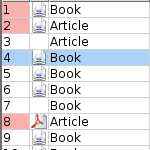
If you manage your (scientific) references, such as journal articles, arXiv papers and textbooks within some reference management system that uses BibTex as storage/export format, and you have local copies of your files, then the following might be of interest:
I wrote a JabRef export filter that takes a BibTex file with file links (so, BibTex fields of the form file={somefile.pdf}) and writes a linux shell script to rename the files systematically according to the scheme [bibtexkey] - [authors] - [title].[extension]. Then JabRef can find the file again via its automatic file association mechanism. I use lower-case bibtexkeys but the export filter is easily adaptable, read about it on the JabRef custom export filter documentation page.
Just create (or download) a file named "renamer.layout" and fill in this line:
\begin{file}mv "\format[FileLink]{\file}" "\format[ToLowerCase,FormatChars]{\bibtexkey} - \format[AuthorNatBib,ToLowerCase,FormatChars,RemoveBrackets]{\author} - \format[FormatChars,RemoveBrackets,ToLowerCase]{\title}.\format[Replace(.*:,),ToLowerCase]{\file}"\end{file}
then open JabRef and go to the menu entry Options->Manage custom exports->Add new where you enter (for example) "renamer" as Export name, the full path to your renamer.layout file in the Main layout file field and "sh" as File extension.
Then open your BibTex file (.bib) with JabRef and then select the menu entry File->Export and select in the drop-down-menu Files of Type your newly created export filter renamer (*.sh). This gives you a shell script which, if executed, renames all files linked from the BibTex document into a standardised format (and moves all into the directory from where you execute the script).
Continue reading «Mass renaming papers with BibTex+JabRef export filters»
Category: English, Mathematics | Comments off